
Welcome to the ultimate guide for IPTV Smarters Pro. This smart IPTV player is changing how we watch digital entertainment. If you want to improve your streaming, this guide has everything you need to know.
IPTV Smarters Pro makes it easy to watch a lot of TV shows and movies online. It uses internet protocol technology. Whether you watch TV a little or a lot, this app makes it easy to find live TV, on-demand shows, and more.
This guide will help you understand IPTV technology better. You’ll learn how to set up and use this amazing smart IPTV player. You’ll see how to install, configure, and get the most out of it.
Key Takeaways
- Comprehensive overview of IPTV Smarters Pro technology
- Step-by-step installation and setup instructions
- Insights into advanced streaming features
- Troubleshooting tips for optimal performance
- Understanding device compatibility and requirements
Understanding IPTV Smarters Pro Technology
IPTV technology has changed how we watch digital entertainment. It turns traditional TV into something more flexible and convenient. Now, you can easily find and watch your favorite shows.
Digital streaming has changed entertainment forever. You can now watch what you want, when you want. This breaks free from old TV limits.
How IPTV Streaming Works
IPTV streaming uses a complex network of digital protocols. Here’s how it works:
- Content is turned into digital data packets
- Packets are sent over fast internet
- Your IPTV device decodes them in real-time
- Then, they show up on your screen almost instantly
Benefits of IPTV Technology
See why IPTV is so popular:
- On-demand content access
- Works on many devices
- Streaming quality is high
- You can pick your favorite channels
Key Components of IPTV Systems
Knowing the main parts improves your IPTV experience. Key components are:
- Strong internet connection
- Streaming servers
- Easy-to-use apps
- Secure networks for content
“IPTV represents the future of digital entertainment, giving viewers more control and flexibility.” – Technology Insights Magazine
Getting Started with IPTV Smarters Pro Installation
Installing IPTV Smarters Pro can change how you stream. It starts with a few easy steps on many devices.
First, make sure you have a valid IPTV subscription. The smart IPTV player works on many platforms. This makes it great for lots of users.
- Download from official app stores
- Check device compatibility
- Prepare login credentials
- Verify internet connection
Each device needs a different setup:
- Smartphones/Tablets: Visit Google Play Store or Apple App Store
- Smart TVs: Search app repository or use direct download link
- Streaming Boxes: Use dedicated app installation methods
“A smooth installation sets the foundation for an exceptional streaming experience.” – Streaming Technology Expert
After downloading the IPTV app, you’ll need to set up your settings. You’ll also need to enter your subscription details. The smart IPTV player has easy setup wizards to help you.
Essential Requirements for IPTV Smarters Pro
Getting ready for a great IPTV streaming service needs careful planning. You must understand the key technical needs. Meeting these requirements ensures your content is delivered smoothly and reliably.
Internet Connection Essentials
A strong internet connection is vital for your IPTV service. For top performance, keep these network specs in mind:
- Minimum download speed: 10 Mbps
- Recommended speed: 25 Mbps or higher
- Stable broadband connection
- Low latency network
Device Compatibility Checklist
IPTV works with many devices, but not all are the same. Make sure your device meets these standards:
- Smart TVs with built-in internet capabilities
- Android and iOS mobile devices
- Windows and Mac computers
- Dedicated streaming boxes
- Gaming consoles with browser support
Subscription and Access Requirements
Your IPTV guides suggest getting a reliable subscription. Important things to consider are:
- Verified IPTV service provider
- Active subscription plan
- Unique login credentials
- Compatible streaming packages
“Preparation is the key to an exceptional streaming experience.” – IPTV Technology Experts
Complete Setup Guide for Smart Devices
Setting up IPTV Smarters Pro on smart devices is easy if you know the steps. This guide will help you set up the smart IPTV player for a great streaming experience.
Before starting, have your IPTV subscription details ready. The iptv app works on many platforms, making it great for various devices.
- Smartphone Setup
- Download IPTV Smarters Pro from your device’s app store
- Open the application
- Enter your login credentials
- Configure network settings
- Smart TV Installation
- Access the app store on your smart TV
- Search for IPTV Smarters Pro
- Install the application
- Input your subscription information
“A smooth setup ensures an excellent streaming experience” – IPTV Streaming Expert
For the best performance, make sure your internet connection is stable. It should also meet the recommended bandwidth. The smart IPTV player works best with a fast, consistent network.
Troubleshooting tip: If you run into installation problems, check if your device is compatible. Also, double-check your subscription details. Most issues can be fixed by checking these things.
Exploring the User Interface and Navigation
Navigating the IPTV Smarters Pro app is exciting for those who want to boost their iptv entertainment. The app’s interface is designed to make streaming smooth and fun.
Main Menu Essentials
The app’s main menu is easy to use and gives you quick access to your favorite iptv channels. It’s clean and simple, letting you:
- Browse live TV channels
- Access video-on-demand content
- Manage your personal playlist
- Check recent watching history
Channel Organization Made Simple
Smarters Pro makes managing your iptv channels easy. You can:
- Create custom category folders
- Favorite specific channels
- Sort channels by genre or language
- Quick search functionality
Personalization at Your Fingertips
Customize your viewing experience with many personalization options. The app lets you:
- Set up multiple user profiles
- Adjust stream quality
- Configure parental controls
- Customize color themes
“Your entertainment, your way” – IPTV Smarters Pro Motto
These features and guides help you tailor the app to your entertainment needs. This makes your streaming experience truly unique.
Managing Your IPTV Channels and Content
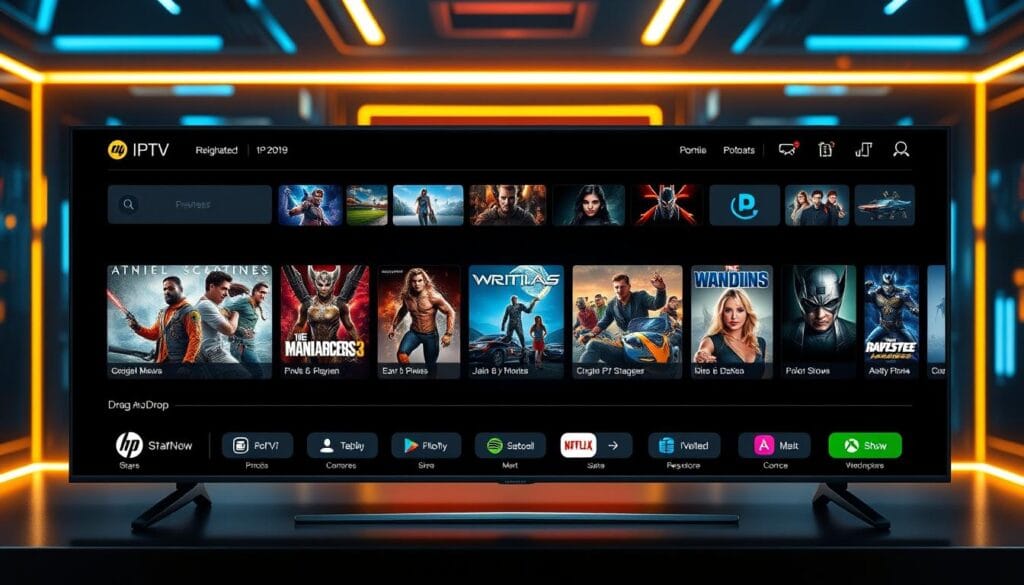
Customizing your IPTV experience is key for smooth streaming. IPTV Smarters Pro lets you manage your channels like never before. You can make your viewing space just how you like it.
Your iptv subscription comes with tools for easy channel organization. Here are some tips to enhance your viewing:
- Create custom favorites lists for quick access
- Organize channels by genre or personal preference
- Filter and sort iptv channels effortlessly
- Quickly remove unwanted channels
Managing on-demand content is easy with smart features. You can:
- Browse extensive content libraries
- Bookmark your favorite shows and movies
- Create personalized watch lists
- Schedule automatic recordings
“Take control of your streaming experience with intelligent channel management tools” – IPTV Streaming Expert
Streamline your IPTV entertainment with these powerful tools. The right approach lets you find new content and keeps your viewing area tidy.
Advanced Features and Settings Configuration
To get the most out of your smart IPTV player, you need to know its advanced settings. IPTV technology lets you customize your streaming experience. Let’s dive into the features of IPTV Smarters Pro that give you control over your viewing.
Video Quality Settings
The quality of your stream is key to a great viewing experience. Here are some important video settings to check out:
- Resolution selection (480p, 720p, 1080p)
- Bitrate adjustment
- Streaming protocol preferences
- Bandwidth management
“Optimize your video settings to balance quality and performance” – IPTV Streaming Experts
Parental Controls
Keeping younger viewers safe is important in today’s streaming world. IPTV Smarters Pro has strong parental control features:
- Channel blocking
- Content rating filters
- Time-based viewing restrictions
- PIN-protected settings
Recording Options
Turn your smart IPTV player into a digital video recorder. You can record live TV, schedule recordings, and manage your media library easily.
- Instant recording functionality
- Scheduled recording setup
- Storage management
- Playback of recorded content
Pro tip: Always ensure sufficient storage space for your recordings to prevent interruptions.
Troubleshooting Common IPTV Issues
Having trouble with your IPTV Smarters Pro can be really frustrating. This guide will help you find and fix common streaming service problems fast and well.
Using an IPTV streaming service can lead to several usual issues. Let’s look at some easy fixes to keep your entertainment running smoothly.
- Connection Interruptions: Check your internet speed and stability
- Login Failures: Verify your account credentials
- Playback Errors: Restart the IPTV Smarters Pro application
For ongoing connection problems with your IPTV guides, try these steps:
- Restart your router and streaming device
- Update IPTV Smarters Pro to the latest version
- Clear app cache and temporary data
- Verify subscription status
“Smooth streaming starts with smart troubleshooting” – IPTV Experts
If issues keep happening, reach out to your IPTV service provider for help. Most technical problems have simple fixes with a little patience and a systematic approach.
Tips for Optimal Streaming Performance
To get the most out of your IPTV streaming service, you need to optimize several areas. Your viewing experience is greatly influenced by a few key factors. These can make a big difference in the quality of your IPTV entertainment.
Buffer Management Techniques
Managing your buffer well is key for smooth IPTV performance. Here are some useful tips:
- Adjust buffer size in your IPTV Smarters Pro settings
- Clear cache regularly to prevent performance bottlenecks
- Select appropriate buffer settings based on your internet speed
Network Optimization Strategies
Your network setup is vital for streaming quality. Here are some suggestions:
- Use a wired ethernet connection when possible
- Position your router centrally for better signal distribution
- Upgrade to a high-speed internet plan supporting consistent streaming
Device Performance Enhancement
Choosing the right device can greatly improve your streaming experience. Remember these tips:
- Choose devices with sufficient RAM and processing power
- Update firmware and apps regularly
- Close background applications during streaming
“Smooth streaming starts with smart optimization”
Conclusion
Exploring IPTV Smarters Pro is a big step into the world of digital entertainment. This platform changes how we watch media, making it easier and more flexible. It’s perfect for those looking for a top-notch IPTV subscription.
Learning about IPTV Smarters Pro’s tech and setting it up opens up a lot of entertainment options. The guides we’ve shared will help you deal with any issues and get the best streaming on different devices.
It’s important to stream responsibly. Choose legal IPTV services and keep your network in good shape. IPTV Smarters Pro has great features, but always use legal content and respect creators’ rights.
As tech keeps getting better, knowing about new streaming trends will make your experience even better. For more help and info, check out www.interptv.com. There, you can learn more about advanced IPTV streaming.



